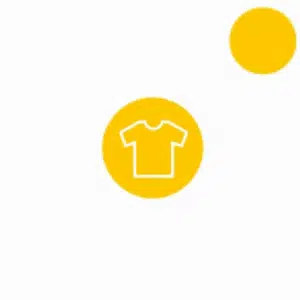- Your cart is empty
- Continue Shopping
How to choose a laptop for programming , gaming , work place and students ?
Buying a new laptop can be a daunting task, especially with the vast array of options available in today’s market. It can be difficult to know which features are essential and which ones you can do without. In this article, we’ll discuss some of the key factors to consider when choosing a laptop, so you can make an informed decision and get the most value for your money.
- Purpose
Before you begin your search for a laptop, it’s important to determine what you’ll be using it for. Will you primarily use it for work, school, gaming, or general browsing and streaming? The answer to this question will help you narrow down your choices and ensure you select a laptop that’s best suited to your needs.
For example, if you’re a graphic designer or video editor, you’ll want a laptop with a powerful processor, plenty of RAM, and a dedicated graphics card. On the other hand, if you’re a student who needs a laptop for note-taking and writing papers, a lightweight, portable option with a long battery life may be more important to you.
- Size and Portability
The size and weight of a laptop can have a significant impact on its portability and ease of use. If you plan to take your laptop with you on the go, you’ll want to consider a smaller, lightweight option that’s easy to carry around. However, if you’ll primarily be using your laptop at a desk or workstation, a larger, more powerful option may be more suitable.
Laptops typically come in three size categories: 11-12 inches, 13-14 inches, and 15-17 inches. Smaller laptops are typically more portable, but they may sacrifice performance or have smaller screens. Larger laptops are generally more powerful and offer larger screens, but they can be heavier and less portable.
- Processor
The processor is the brain of your laptop, and it’s responsible for executing all the tasks and applications you run. The type and speed of your processor will have a significant impact on your laptop’s performance and overall speed.
Intel and AMD are the two main processor manufacturers, and they offer a range of options at different price points. If you’re a power user or gamer, you’ll want a laptop with a high-end processor, such as an Intel Core i7 or AMD Ryzen 7. However, if you’re a casual user who primarily uses their laptop for browsing and streaming, a mid-range processor, such as an Intel Core i5 or AMD Ryzen 5, may be sufficient.
- RAM
RAM, or random access memory, is the temporary storage area where your laptop stores data and applications that are currently in use. The more RAM your laptop has, the more applications it can run simultaneously without slowing down.
Most laptops come with 4GB or 8GB of RAM, but if you’re a power user or gamer, you’ll want at least 16GB of RAM to ensure smooth performance. If you’re a casual user who primarily uses their laptop for browsing and streaming, 4GB or 8GB may be sufficient.
- Storage
Storage is where your laptop stores all your files, documents, and applications. There are two main types of storage: hard disk drives (HDDs) and solid-state drives (SSDs). HDDs are traditional storage devices that use spinning disks to read and write data, while SSDs are newer, faster, and more reliable.
If you need a lot of storage space, an HDD may be the more cost-effective option, as they tend to be cheaper than SSDs.
<script async src="https://pagead2.googlesyndication.com/pagead/js/adsbygoogle.js?client=ca-pub-4920483174283670"
crossorigin="anonymous"></script>
<ins class="adsbygoogle"
style="display:block; text-align:center;"
data-ad-layout="in-article"
data-ad-format="fluid"
data-ad-client="ca-pub-4920483174283670"
data-ad-slot="9750957154"></ins>
<script>
(adsbygoogle = window.adsbygoogle || []).push({});
</script>